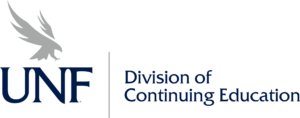Adobe Illustrator: Level 2
Adobe Illustrator is a long standing favorite Adobe resource. Adobe Illustrator is the favorite vector design tool of thousands of design professionals due to the vast amount of creative possibilities offered in the application.
Training at a glance
Level
Intermediate
Duration
1 Day
Experience
2 years: Illustrator level 1
Average Salary
$63,000
Labs
No
Level
Intermediate
Duration
1 Day
Experience
2 years: Illustrator level 1
Average Salary
$63,000
Labs
No
Training Details
Once you gain a foundation and some experience using Illustrator’s core skills, you are ready for Level 2 training. In Level 2 class, content is covered at a faster pace and additional focus is placed on use of shortcuts and real world ‘tips and tricks’ to improve your workflow.
Each lesson includes unique and challenging project files. The Level 2 class also goes more thoroughly into advanced topics with some of the project files from our Level 1 courses.
Lesson 1: Using Shapes to Create Artwork for a Postcard
- Using Image Trace to convert raster images into editable vector art
- Cleaning up traced artwork
Lesson 2: Editing and Combining Shapes and Paths
- Creating a compound path
- Combining shapes
- Working with the Shape Builder tool
- Assemble drawn objects
- Combining objects using Pathfinder effects
- Understanding shape modes
- Reshaping a path
- Using the Width tool
Lesson 3: Drawing with the Pen Tool
- Brief review – as needed
Lesson 4: Using Color to Enhance Artwork
- Brief Review – using swatches and using global color
- Creating and saving a tint of a color
- Creating a color group
- Using the Color Guide panel for Creative inspiration
- Editing a color group in the Edit Colors dialog box
- Editing colors in artwork
- Recoloring artwork
- Working with Live Paint
- Creating a Live Paint group
- Painting with the Live Paint Bucket tool
- Modifying a Live Paint group
Lesson 5: Adding Type to a Project
- Creating and applying text styles
- Creating and applying a paragraph style
- Editing a paragraph style
- Creating and applying a character style
- Editing a character style
Lesson 6: Organizing Your Artwork with Layers
- Collecting into a new layer
- Duplicating layer content
- Pasting layers
- Applying appearance attributes to layers
- Creating a clipping mask
Lesson 7: Gradients, Blends and Patterns
- Starting the lesson
- Working with gradients
- Applying a linear gradient to a fill
- Editing a gradient
- Saving a gradient
- Adjusting a linear gradient fill
- Applying a linear gradient to a stroke
- Editing a gradient on a stroke
- Applying a radial gradient to artwork
- Editing the colors in the radial gradient
- Adjusting the radial gradient
- Applying gradients to multiple objects
- Adding transparency to gradients
- Working with blended objects
- Creating a blend with specified steps
- Modifying a blend
- Creating and editing a smooth color blend
- Painting with patterns
- Applying an existing pattern
- Creating your own pattern
- Applying your pattern
- Editing your pattern
Lesson 8: Creating Artwork for a T-Shirt
- Starting the lesson
- Working with symbols
- Using existing Illustrator symbol libraries
- Editing a symbol
- Working with dynamic symbols
- Creating a symbol
- Duplicating symbols
- Replacing symbols
- Breaking a link to a symbol
- Working with Creative Cloud libraries
- Adding assets to CC libraries
- Using library assets
- Updating a library asset
- Working with global editing
Lesson 9: Placing and Working with Images
- Starting the lesson
- Combining artwork
- Placing image files
- Placing an image
- Transforming a placed image
- Cropping an image
- Placing a Photoshop document
- Placing multiple images
- Masking images
- Applying a simple mask to an image
- Editing a clipping path (mask)
- Masking an object with text
- Creating an opacity mask
- Editing an opacity mask
- Working with image links
- Finding link information
- Embedding and unembedding images
- Replacing an image
Lesson 10: Sharing Projects (Exporting Assets)
- Starting the lesson
- Fixing the missing image link
- Creating a PDF
- Exporting artboards and assets
- Exporting artboards
- Exporting assets
This course is intended for designers, publishers, pre-press professionals, marketing communications professionals, or people taking on design responsibilities who need to use Illustrator to create illustrations, logos, advertisements, or other graphic documents. It is also useful for anyone interested in working toward the Adobe Certified Professional Graphic Design and Illustration Using Adobe Illustrator exam certification.
Students should have experience with Illustrator and working knowledge of the skills covered in Core Skills: Level 1. Specifically, you should be familiar with the work area, be able to make selections, have some experience creating and editing shapes, as well as making transformations, using the drawing tools, and working with color, type, and layers.
For more information on the Level 1 course, go to:
Upcoming Classes
We offer more than just Adobe Training
Our successful training results keep our corporate and military clients returning. That’s because we provide everything you need to succeed. This is true for all of our courses.
Strategic Planning & Project Management
From Lean Six Sigma to Project Management Institute Project Management Professional, Agile and SCRUM, we offer the best-in-class strategic planning and project management training available. Work closely with our seasoned multi-decade project managers.
IT & Cybersecurity
ATA is the leading OffSec and Hack the Box US training provider, and a CompTIA and EC-Council award-winning training partner. We offer the best offensive and defensive cyber training to keep your team ahead of the technology skills curve.
Leadership & Management
Let us teach your team the high-level traits and micro-level tools & strategies of effective 21st-century leadership. Empower your team to play to each others’ strengths, inspire others and build a culture that values communication, authenticity, and community.