Designing and Implementing Microsoft Azure Networking Solutions Training
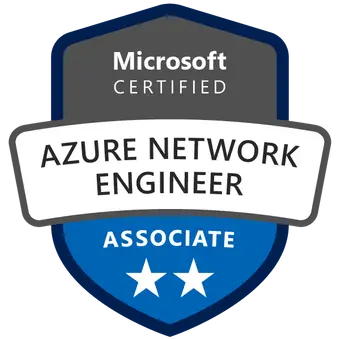
Designing and Implementing Microsoft Azure Networking Solutions (AZ-700)
This Azure Network Training teaches Network Engineers how to design, implement, and maintain Azure networking solutions. This course covers designing, implementing, and managing core Azure networking infrastructure, Hybrid Networking connections, load balancing traffic, network routing, private access to Azure services, network security, and monitoring. Learn how to design and implement a secure, reliable network infrastructure in Azure and how to establish hybrid connectivity, routing, private access to Azure services, and monitoring in Azure.
Training at a glance
Level
Intermediate
Duration
3 Days
Experience
2 years: Azure
Average Salary
$100,000
Labs
Yes
Level
Intermediate
Duration
3 Days
Experience
2 years: Azure
Average Salary
$100,000
Labs
Yes
Training Details
In this Azure Networking Solutions training, you will learn how to do the following:
- Design, implement and manage hybrid network connections such as S2S, P2S, Virtual WAN and ExpressRoute.
- Design and implement core Azure networking infrastructure such as VNets, DNS, Public IPs and Vnet Peering
- Design and implement routing and load balancing in Azure using VNet routing, Load balancers, Application Gateway, Front Door, Traffic Manager and Azure Virtual Network NAT.
- Design and implement private access to Azure Services.
- Secure and monitor networks with Firewall, NSGs, WAF and Azure monitor.
Lesson 1: Introduction to Azure Virtual Networks
In this module, you will learn how to design and implement fundamental Azure Networking resources such as virtual networks, public and private IPs, DNS, virtual network peering, routing, and Azure Virtual NAT.
- Implement virtual networks
- Configure public IP services
- Design and implement name resolution
- Design and implement cross-VNET connectivity
- Implement virtual network routing
- Design and implement an Azure Virtual Network NAT
- Lab: Exercise: Design and implement a Virtual Network in Azure
- Lab: Exercise: Configure DNS settings in Azure
- Lab: Exercise: Connect two Azure Virtual Networks using global virtual network peering
Lesson 2: Design and Implement Hybrid Networking
In this module, you will learn how to design and implement hybrid networking solutions such as Site-to-Site VPN connections, Point-to-Site VPN connections, Azure Virtual WAN, and Virtual WAN hubs.
- Design and implement a site-to-site VPN connection
- Design and implement a point-to-site VPN connection
- Design and implement authentication for point-to-site VPN connections
- Design and implement Azure Virtual WAN
- Lab: Exercise: Create a Virtual WAN by using Azure Portal
- Lab: Exercise: Create and configure a virtual network gateway
Lesson 3: Design and Implement Azure ExpressRoute
In this module, you will learn about ExpressRoute, a service that enables you to create private connections between Azure datacenters and infrastructure on your premises or in a colocation environment.
- Design and implement ExpressRoute
- Design and implement ExpressRoute Global Reach
- Design and implement ExpressRoute FastPath
- Troubleshoot ExpressRoute connection issue
- Lab: Exercise: Configure ExpressRoute and Virtual Network Peering
Lesson 4: Load Balancing Non-HTTP(S) Traffic in Azure
In this module, you will learn how to design and implement load balancing solutions for non-HTTP(S) traffic in Azure with Azure Load Balancer and Traffic Manager.
- Explore load balancing
- Design and implement Azure load balancer using the Azure portal
- Explore Azure Traffic Manager
- Lab: Exercise: create a Traffic Manager profile using the Azure portal
- Lab: Exercise: create and configure an Azure load balancer
- Lab: Exercise: Create a Traffic Manager profile using the Azure portal
Lesson 5: Load Balancing HTTP(S) Traffic in Azure
In this module, you will learn how to design and implement load balancing solutions for HTTP(S) traffic in Azure with Azure Application Gateway and Azure Front Door.
- Design and implement Azure Application Gateway
- Implement Azure Front Door
- Lab: Exercise: Deploy Azure Application Gateway
Lab: Exercise: Create a Front Door for a highly available web application
Lesson 6: Design and Implement Network Security
In this module, you will learn to design and implement network security solutions such as Azure DDoS, Azure Firewalls, Network Security Groups, and Web Application Firewall.
- Get network security recommendations with Microsoft Defender for Cloud
- Deploy Azure DDoS Protection by using the Azure portal
- Design and implement network security groups (NSGs)
- Design and implement Azure Firewall
- Design and implement a web application firewall (WAF) on Azure Front Door
- Lab: Exercise: Deploy and configure Azure Firewall using the Azure portal
- Lab: Exercise: Secure your virtual hub using Azure Firewall Manager
- Lab: Exercise: Configure DDoS Protection on a virtual network using the Azure portal
Lesson 7: Monitor Design and Implement Private Access to Azure Services
In this module, you will learn to design and implement private access to Azure Services with Azure Private Link, and virtual network service endpoints.
- Explain virtual network service endpoints
- Define Private Link Service and private endpoints
- Integrate private endpoints with DNS
- Design and configure private endpoints
- Design and configure access to service endpoints
- Integrate your App Service with Azure virtual networks
- Lab: Exercise: Create an Azure private endpoint using Azure PowerShell
- Lab: Exercise: Restrict network access to PaaS resources with virtual network service endpoints
Lesson 8: Design and Implement Network Monitoring
In this module, you will learn to design and implement network monitoring solutions such as Azure Monitor and Network Watcher.
- Configure network health alerts and logging by using Azure Monitor
- Create and configure a Connection Monitor instance
- Configure and use Traffic Analytics
- Configure NSG flow logs
- Enable and configure diagnostic logging
- Configure Azure Network Watcher
- Lab: Exercise: Monitor a load balancer resource by using Azure Monitor
This course is for Network Engineers looking to specialize in Azure networking solutions. An Azure Network engineer designs and implements core Azure networking infrastructure, hybrid networking connections, load balance traffic, network routing, private access to Azure services, network security and monitoring. The azure network engineer will manage networking solutions for optimal performance, resiliency, scale, and security.
Successful Azure Network Engineers start this role with experience in enterprise networking, on-premises or cloud infrastructure and network security.
- Understanding of on-premises virtualization technologies, including: VMs, virtual networking, and virtual hard disks.
- Understanding of network configurations, including TCP/IP, Domain Name System (DNS), virtual private networks (VPNs), firewalls, and encryption technologies.
- Understanding of software defined networking.
- Understanding hybrid network connectivity methods, such as VPN.
- Understanding resilience and disaster recovery, including high availability and restore operations.
Upcoming Classes
We Offer More Than Just Azure Training
That’s because we provide everything you need to succeed. This is true for all of our courses.
Strategic Planning & Project Management
From Lean Six Sigma to Project Management Institute Project Management Professional, Agile and SCRUM, we offer the best-in-class strategic planning and project management training available. Work closely with our seasoned multi-decade project managers.
IT & Cybersecurity
ATA is the leading OffSec and Hack the Box US training provider, and a CompTIA and EC-Council award-winning training partner. We offer the best offensive and defensive cyber training to keep your team ahead of the technology skills curve.
Leadership & Management
Let us teach your team the high-level traits and micro-level tools & strategies of effective 21st-century leadership. Empower your team to play to each others’ strengths, inspire others and build a culture that values communication, authenticity, and community.