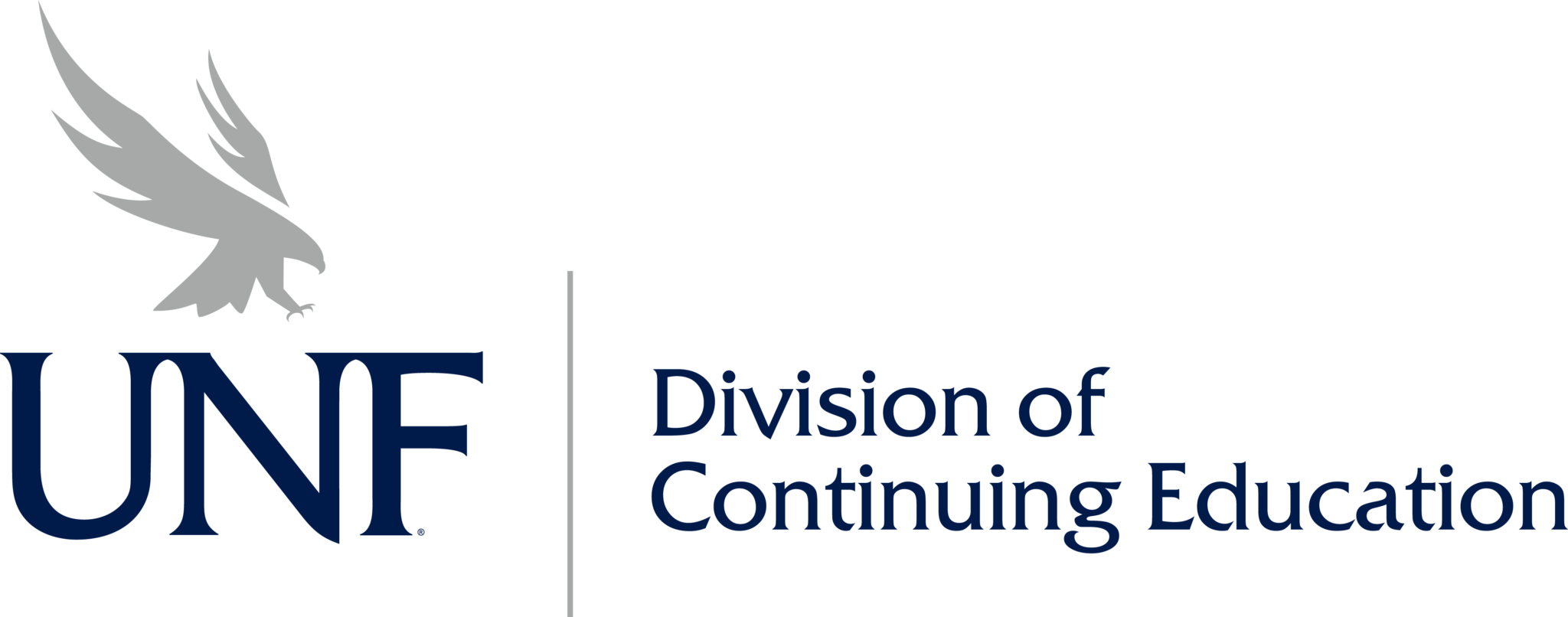MICROSOFT
Enjoy the best in Automating Administration with Windows PowerShell (M10961) Training
This course provides prerequisite skills supporting a broad range of Microsoft products, including Windows Server, Windows Client, Microsoft Exchange Server, Microsoft SharePoint Server, Microsoft SQL Server, System Center, and more. In keeping with that goal, this course will not focus on any one of those products, although Windows Server, which is the common platform for all of those products, will serve as the example for the techniques this course teaches.

Microsoft Automating Administration with Windows PowerShell (M10961)
PowerShell for administering and automating administration of Windows servers.
In this course, students will learn the skills to identify and build the command they require to perform a specific task. In addition, students learn how to build scripts to accomplish advanced tasks such as automating repetitive tasks and generating reports.

Module 1: Getting started with Windows PowerShell
- Overview and Background of Windows PowerShell
- Understanding command syntax
- Finding commands

Module 2: Cmdlets for administration
- Active Directory administration cmdlets
- Network configuration cmdlets
- Other server administration cmdlets

Module 3: Working with the Windows PowerShell Pipeline
- Understanding the pipeline
- Selecting, Sorting, and Measuring Objects
- Filtering Objects Out of the Pipeline
- Enumerating Objects in the Pipeline
- Sending pipeline data at output

Module 4: Understanding How the Pipeline Works
- Passing the Pipeline Data
- Advanced considerations for Pipeline Data

Module 5: Using PSProviders and PSDrives
- Using PSProviders
- Using PSDrives

Module 6: Querying System Information Using WMI and CIM
- Understanding WMI and CIM
- Querying Data by using WMI/CIM
- Making Changes with WMI/CIM

Module 7: Working with Variables, Arrays, and Hash Tables
- Using Variables
- Manipulating variables
- Manipulating Arrays and Hash Tables

Module 8: Basic Scripting
- Introduction to Scripting
- Scripting Constructs
- Importing Data from Files

Module 9: Advanced Scripting
- Accepting User Input
- Overview of Script Documentation
- Troubleshooting and Error Handling
- Functions and Modules

Module 10: Administering Remote Computers
- Using Basic Windows PowerShell Remoting
- Using Advanced Windows PowerShell remoting techniques
- Using PSSessions

Module 11: Using Background Jobs and Scheduled Jobs
- Using Background Jobs
- Using Scheduled Jobs

Module 12: Using Advanced PowerShell Techniques and Profiles
- Creating Profile Scripts
- Using Advanced PowerShell Techniques

Intended Audience
This course is intended for IT Professionals who are already experienced in general Windows Server and Windows Client administration, and who want to learn more about using Windows PowerShell for administration. No prior experience with any version of Windows PowerShell, or any scripting language, is assumed. This course is also suitable for IT Professionals already experienced in server administration, including Exchange Server, SharePoint Server, SQL Server, System Center, and others.
After completing this course, students will be able to:
- Describe the functionality of Windows PowerShell and use it to run and find basic commands.
- Identify and run cmdlets for server administration.
- Work with Windows PowerShell pipeline.
- Describe the techniques Windows PowerShell pipeline uses.
- Use PSProviders and PSDrives to work with other forms of storage.
- Query system information by using WMI and CIM.
- Work with variables, arrays, and hash tables.
- Write basic scripts in Windows PowerShell.
- Write advanced scripts in Windows PowerShell.
- Administer remote computers.
- Use background jobs and scheduled jobs.
- Use advanced Windows PowerShell techniques.

Prerequisites
- Experience with Windows networking technologies and implementation.
- Experience with Windows Server administration, maintenance, and troubleshooting.
- Experience with Windows Client administration, maintenance, and troubleshooting
- Students who attend this training can meet the prerequisites by obtaining equivalent knowledge and skills through practical experience as a Windows system administrator. No prerequisite courses are required.
Get Azure Microsoft Automating Administration with Windows PowerShell (M10961) Certified
Our award winning superior training solutions are designed to help you set effective business goals and attain measurable business outcomes. With return clients and multiple testimonials, we have established ourselves as a premier training solution provider for corporate teams across the globe, providing nothing less than the best corporate training in the marketplace.

Client Testimonials
Be wary of companies that pay external vendors to farm and post reviews, many of them are not authentic. Ours come straight from Google, you can’t alter reviews on Google Maps in any way. Don’t take our word for who we are – hear from our clients:
![]()
We offer more than just Microsoft Automating Administration with Windows PowerShell (M10961) Training
We offer more than just Microsoft Automating Administration with Windows PowerShell (M10961) Training
Our successful training results keep our corporate and military clients returning. That’s because we provide everything you need to succeed. This is true for all of our courses.
STRATEGIC PLANNING AND PROJECT MANAGEMENT
From Lean Six Sigma to PMI Project Management Professional, Agile and SCRUM , we offer the best-in-class strategic planning and project management training available. We are here to train your team!
IT AND CYBERSECURITY
As the leading Offensive Security US training provider, and a CompTIA and EC-Council award-winning training partner. We offer the best cybersecurity and vendor driven IT training and certification courses to keep your team ahead of the technology skills curve.
LEADERSHIP AND MANAGEMENT
Let us teach your team the high-level traits and micro-level tools & strategies of effective 21st-century leadership. Empower your team to play to each others’ strengths, inspire others, and build a culture that values communication, authenticity, and community.
Looking For Microsoft Automating Administration with Windows PowerShell (M10961) Training?
Please reach out to us with any questions you might have. We welcome the opportunity to talk through your individual training needs, or that of your team. And no, we will not relentlessly hound you with sales calls, we promise! We are a no pressure, service oriented company.
Reach out – you’ll be glad you did!