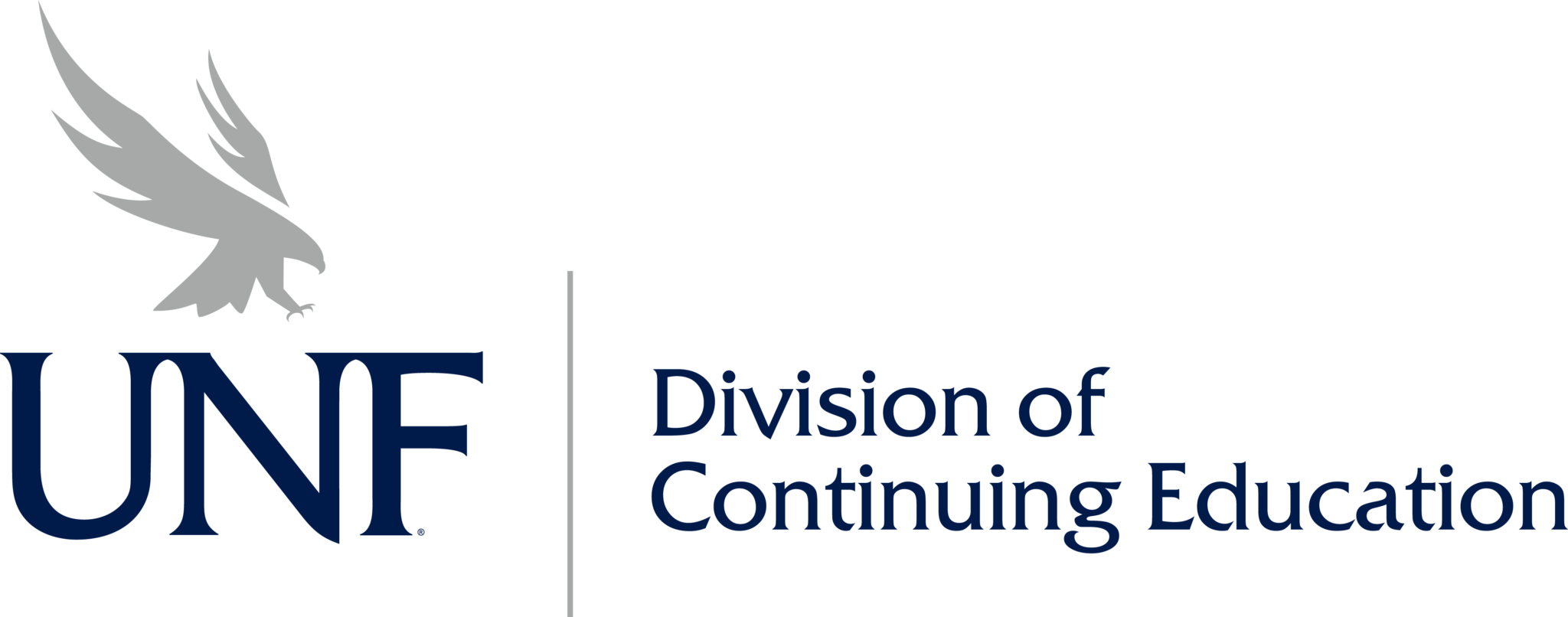Microsoft PowerPoint for Office 365 – Part 2
Duration: 1 Day
From core Microsoft 365 to advanced Azure training, you will find our Microsoft training classes to be the most effective in the country!
Seasoned Microsoft Certified Trainers teach, train and help certify our students across the country. All of our instructors have real world experience with decades of Microsoft expertise!

Certify for the Microsoft skills you desire, and
those that employers need.
Course Objectives
In this course, you will use the advanced tools and features in PowerPoint to create and deliver engaging presentations.
You will:
- Customize design templates.
- Add tables.
- Add charts.
- Work with media.
- Build advanced transitions and animations.
- Collaborate on a presentation.
- Customize the delivery of a presentation.
- Modify presentation navigation.
- Secure and distribute a presentation.
Course Outline
Lesson 1: Customizing Design Templates
Topic A: Modify Slide Masters and Slide Layouts
Topic B: Modify the Notes Master and the Handout Master
Topic C: Add Headers and Footers
Lesson 2: Adding Tables
Topic A: Create a Table
Topic B: Format a Table
Topic C: Insert a Table from Other Microsoft Office Applications
Lesson 3: Adding Charts
Topic A: Create a Chart
Topic B: Format a Chart
Topic C: Insert a Chart from Microsoft Excel
Lesson 4: Working with Media
Topic A: Add Audio to a Presentation
Topic B: Add Video to a Presentation
Topic C: Add a Screen Recording
Lesson 5: Building Advanced Transitions and Animations
Topic A: Use the Morph Transition
Topic B: Customize Animations
Lesson 6: Collaborating on a Presentation
Topic A: Review a Presentation
Topic B: Co-author a Presentation
Lesson 7: Customizing Presentation Delivery
Topic A: Enhance a Live Presentation
Topic B: Record a Presentation
Topic C: Set Up a Slide Show
Lesson 8: Modifying Presentation Navigation
Topic A: Divide a Presentation into Sections
Topic B: Add Links
Topic C: Create a Custom Slide Show
Lesson 9: Securing and Distributing a Presentation
Topic A: Secure a Presentation
Topic B: Create a Video or a CD
Prerequisites
To ensure success, students should have experience using PowerPoint, running within the Windows® 10 operating system, to create, edit, and deliver presentations. To obtain this level of knowledge and skills, you can take the following courses:
- Using Microsoft® Windows® 10 or Microsoft® Windows® 10: Transition from Windows® 7
- Microsoft® PowerPoint® for Office 365™ (Desktop or Online): Part 1
Course Overview
Meetings, instruction, training, pitches; these are all a part of our daily lives. We are often called upon to deliver presentations with little notice, at multiple venues, and with varying requirements. And, some of these presentations include sensitive information that needs to be guarded. Given all the variables, it may seem an overwhelming task to deliver your content, on time, to all audiences, and to only those who need to see it. Oh, and by the way, you need to make it interesting, informative, and memorable. So, how do you do it? Without the help of a robust set of tools, it would be nearly impossible. But Microsoft® PowerPoint® provides you with a variety of such tools that can help you deliver content in nearly any situation, while saving time and effort. By taking advantage of these tools, you will be creating presentations that not only stand out from the crowd, but also don’t consume all of your available time.
Client Testimonials
Don’t take our word for it – here’s what our clients say:
![]()
I have spent decades achieving IT certifications, and it wasn’t until I sat in an Applied Technology Academy class that I really feel like I had finally found the BEST “hands on” training provider. No looking back, I’m here to stay with Applied Technology Academy!
– John F.
![]()
We had critical certification deadlines to meet for 75% of my team and the Applied Technology Academy team worked to ensure that my team was trained and achieved a 100% pass rate. Some of the team members’ jobs were on the line – Applied Technology Academy to the rescue!
– Marilyn S.
![]()
Having used a multitude of training providers in the past with less than stellar results, we were so excited to find Applied Technology Academy. Their instructors, we have had four, have been consistently amazing. We are done shopping for a training provider!
– Chris W
Achieve your Microsoft PowerPoint for Office 365 – Part 2 Training & Certifications Today!
Whether you are simply seeking a knowledge based IT course, or are working towards passing the exam for your next IT certification, we offer the courses you are looking for as daytime classes, evening classes, boot camps and on-demand.
We know that the instructor is the key to our students’ success and we have taken over a decade to build one of the best teams in the country. Our instructors have decades of cumulative real world experience and they bring that to every class they teach!