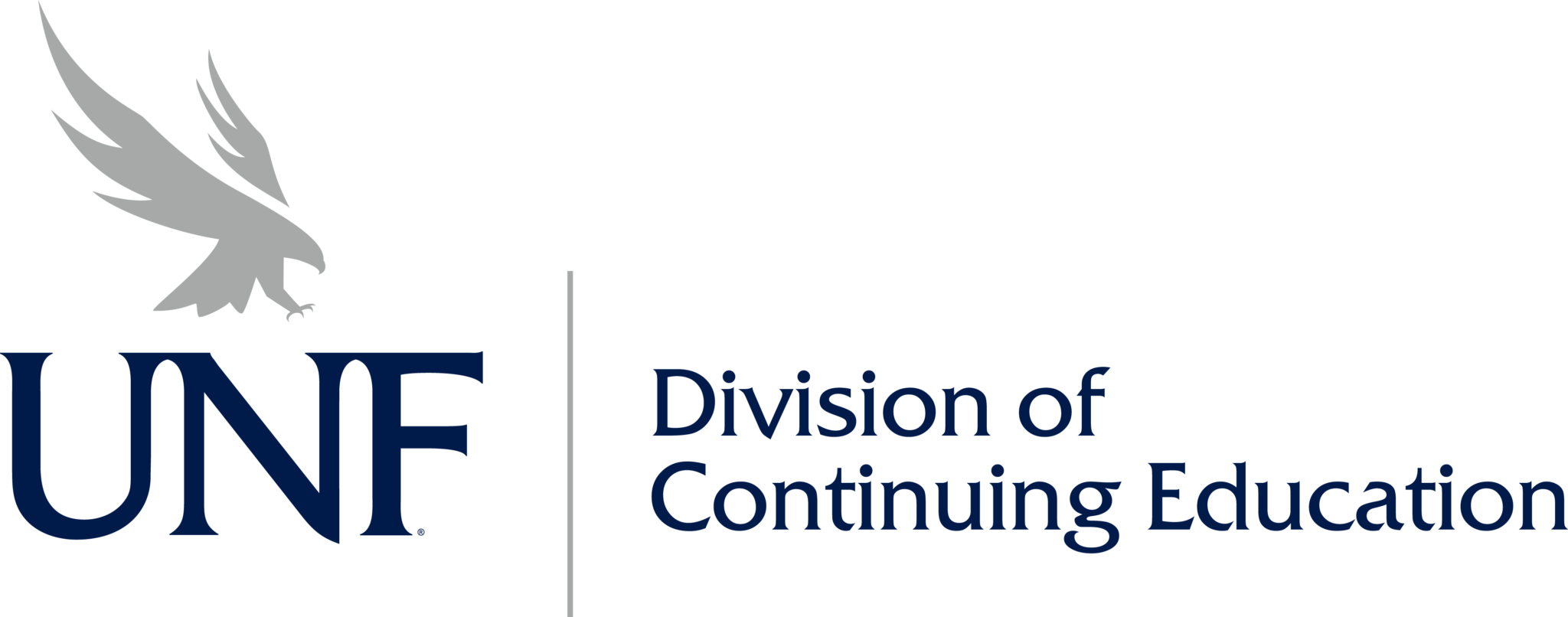Microsoft Project 2019 – Part 2
Duration: 1 Day
From core Microsoft 365 to advanced Azure training, you will find our Microsoft training classes to be the most effective in the country!
Seasoned Microsoft Certified Trainers teach, train and help certify our students across the country. All of our instructors have real world experience with decades of Microsoft expertise!

Certify for the Microsoft skills you desire, and
those that employers need.
Course Objectives
In this course, you will maintain project plans during the execution, monitoring, and controlling phases of a project.
You will:
- Update a project plan.
- Generate project views to manage a project.
- Create project reports to share a project’s status.
- Reuse project plan information.
- Work with multiple projects.
Course Outline
Lesson 1: Updating a Project Plan
Topic A: Enter Task Progress
Topic B: Enter Overtime Work
Topic C: Edit Tasks
Topic D: Update Cost Rate Tables
Topic E: Update a Baseline
Lesson 2: Viewing Project Progress
Topic A: Use View Commands
Topic B: Add a Custom Field
Topic C: Create Custom Views
Topic D: Format and Share the Timeline View
Lesson 3: Reporting on Project Progress
Topic A: View Built-in Reports
Topic B: Create Custom Reports
Topic C: Create a Visual Report
Lesson 4: Reusing Project Plan Information
Topic A: Create a Project Plan Template
Topic B: Share Project Plan Elements with Other Plans
Lesson 5: Working with Multiple Projects
Topic A: Share Resources
Topic B: Link Project Plans
Prerequisites
To ensure your success in this course, you should have basic project management knowledge and skills. Additionally, you should be able to create a new project plan, manage time in a project plan, manage tasks in a project plan, manage resources in a project plan, and share a project plan using Microsoft Project. The following course can help you in meeting this requirement: Microsoft® Project® 2019 (On-Premise or Online Editions): Part 1.
You should also have basic knowledge and skills for using any current Windows® operating system—preferably Windows 10—and Microsoft® Office. The following courses can help you meet this requirement:
- Using Microsoft® Windows® 10
- Microsoft® Windows® 10: Transition from Windows® 7
- Microsoft® Office Word: Part 1 —choose from 2016, 2019, or Office 365™ edition
- Microsoft® Office Excel®: Part 1 —choose from 2016, 2019, or Office 365™ edition
- Microsoft® Office PowerPoint®: Part 1 —choose from 2016, 2019, or Office 365™ edition
Course Overview
This course is designed to familiarize you with some of the advanced features and functions of Microsoft Project so you can use it effectively and efficiently in a real-world environment.
In Microsoft® Project® 2019 (On-Premise or Online Editions): Part 1, you learned the basic features of Microsoft Project during the planning phase of a project. This course covers the advanced knowledge and skills a project manager needs to update a project plan in Project during the execution, monitoring, and controlling phases of a project. In other words, once your project plan is approved by the project sponsor, this course will enable you to manage the project so that it is completed on time, within budget, and according to scope.
Client Testimonials
Don’t take our word for it – here’s what our clients say:
![]()
I have spent decades achieving IT certifications, and it wasn’t until I sat in an Applied Technology Academy class that I really feel like I had finally found the BEST “hands on” training provider. No looking back, I’m here to stay with Applied Technology Academy!
– John F.
![]()
We had critical certification deadlines to meet for 75% of my team and the Applied Technology Academy team worked to ensure that my team was trained and achieved a 100% pass rate. Some of the team members’ jobs were on the line – Applied Technology Academy to the rescue!
– Marilyn S.
![]()
Having used a multitude of training providers in the past with less than stellar results, we were so excited to find Applied Technology Academy. Their instructors, we have had four, have been consistently amazing. We are done shopping for a training provider!
– Chris W
Achieve your Microsoft Project 2019 – Part 2 Training & Certifications Today!
Whether you are simply seeking a knowledge based IT course, or are working towards passing the exam for your next IT certification, we offer the courses you are looking for as daytime classes, evening classes, boot camps and on-demand.
We know that the instructor is the key to our students’ success and we have taken over a decade to build one of the best teams in the country. Our instructors have decades of cumulative real world experience and they bring that to every class they teach!