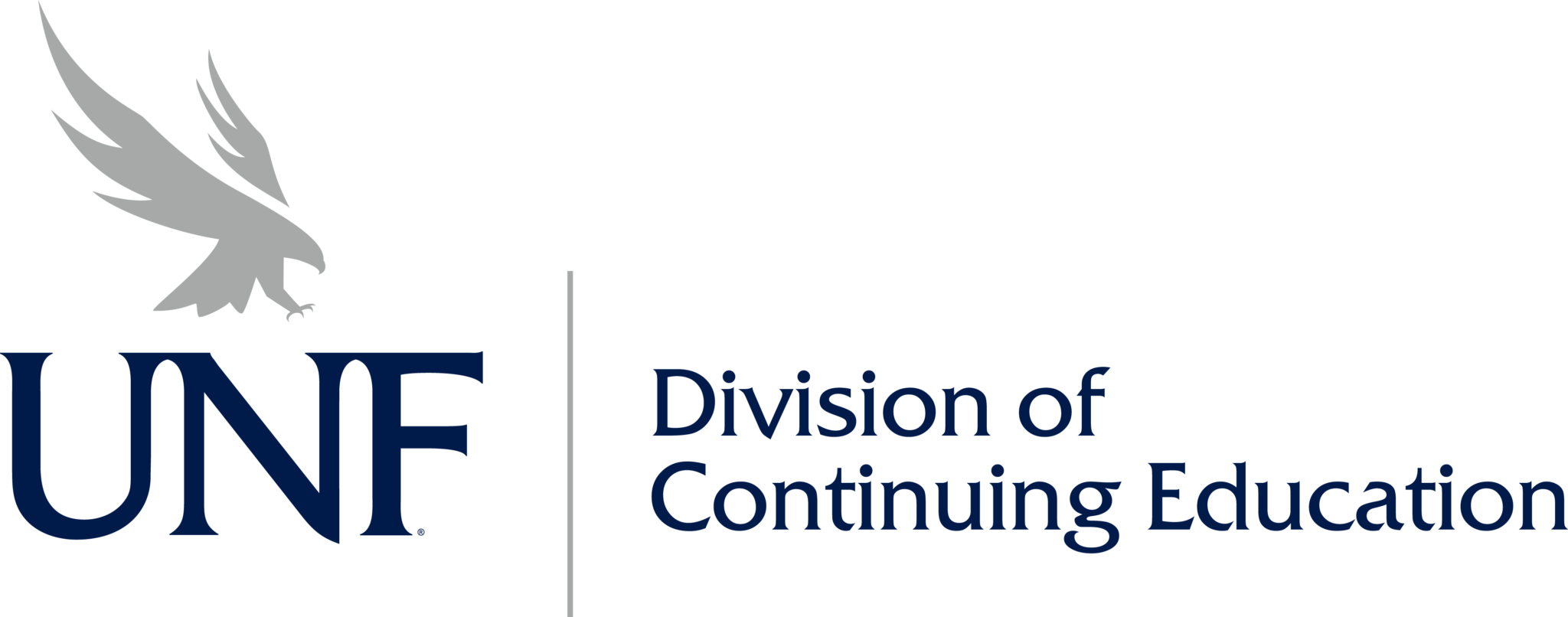Microsoft Word for Office 365 – Part 2
Duration: 1 Day
From core Microsoft 365 to advanced Azure training, you will find our Microsoft training classes to be the most effective in the country!
Seasoned Microsoft Certified Trainers teach, train and help certify our students across the country. All of our instructors have real world experience with decades of Microsoft expertise!

Certify for the Microsoft skills you desire, and
those that employers need.
Course Objectives
In this course, you will learn fundamental Word skills.
You will:
- Organize content using tables and charts.
- Customize formats using styles and themes.
- Insert content using Quick Parts.
- Use templates to automate document formatting.
- Control the flow of a document.
- Simplify and manage long documents.
- Use mail merge to create letters, envelopes, and labels.
Course Outline
Lesson 1: Organizing Content Using Tables and Charts
Topic A: Sort Table Data
Topic B: Control Cell Layout
Topic C: Perform Calculations in a Table
Topic D: Create a Chart
Topic E: Add an Excel Table to a Word Document (Optional)
Lesson 2: Customizing Formats Using Styles and Themes
Topic A: Create and Modify Text Styles
Topic B: Create Custom List or Table Styles
Topic C: Apply Document Themes
Lesson 3: Inserting Content Using Quick Parts
Topic A: Insert Building Blocks
Topic B: Create and Modify Building Blocks
Topic C: Insert Fields Using Quick Parts
Lesson 4: Using Templates to Automate Document Formatting
Topic A: Create a Document Using a Template
Topic B: Create a Template
Lesson 5: Controlling the Flow of a Document
Topic A: Control Paragraph Flow
Topic B: Insert Section Breaks
Topic C: Insert Columns
Topic D: Link Text Boxes to Control Text Flow
Lesson 6: Simplifying and Managing Long Documents
Topic A: Insert Blank and Cover Pages
Topic B: Insert an Index
Topic C: Insert a Table of Contents
Topic D: Insert an Ancillary Table
Topic E: Manage Outlines
Topic F: Create a Master Document
Lesson 7: Using Mail Merge to Create Letters, Envelopes, and Labels
Topic A: The Mail Merge Features
Topic B: Merge Envelopes and Labels
Topic C: Create a Data Source Using Word
Prerequisites
To ensure your success, you should have end-user skills with any current version of Windows®, including being able to start programs, switch between programs, locate saved files, close programs, and access websites using a web browser. In addition, you should be able to navigate and perform common tasks in Word, such as opening, viewing, editing, and saving documents; formatting text and paragraphs; formatting the overall appearance of a page; and creating lists and tables.
Course Overview
After you master the basics of using Microsoft® Word for Office 365™ such as creating, editing, and saving documents; navigating through a document; and printing, you’re ready to move on to tackling the more advanced features. These features enable you to create complex and professional documents with a consistent look and feel. They also enable you to automate tedious tasks such as preparing a letter to send to every customer of your organization.
Creating professional-looking documents can help you give your organization a competitive edge. Implementing time-saving features such as document templates and automated mailings helps your organization reduce expenses. Mastering these techniques will make you a valued employee in your organization.
Client Testimonials
Don’t take our word for it – here’s what our clients say:
![]()
I have spent decades achieving IT certifications, and it wasn’t until I sat in an Applied Technology Academy class that I really feel like I had finally found the BEST “hands on” training provider. No looking back, I’m here to stay with Applied Technology Academy!
– John F.
![]()
We had critical certification deadlines to meet for 75% of my team and the Applied Technology Academy team worked to ensure that my team was trained and achieved a 100% pass rate. Some of the team members’ jobs were on the line – Applied Technology Academy to the rescue!
– Marilyn S.
![]()
Having used a multitude of training providers in the past with less than stellar results, we were so excited to find Applied Technology Academy. Their instructors, we have had four, have been consistently amazing. We are done shopping for a training provider!
– Chris W
Achieve your Microsoft Word for Office 365 – Part 2 Training & Certifications Today!
Whether you are simply seeking a knowledge based IT course, or are working towards passing the exam for your next IT certification, we offer the courses you are looking for as daytime classes, evening classes, boot camps and on-demand.
We know that the instructor is the key to our students’ success and we have taken over a decade to build one of the best teams in the country. Our instructors have decades of cumulative real world experience and they bring that to every class they teach!