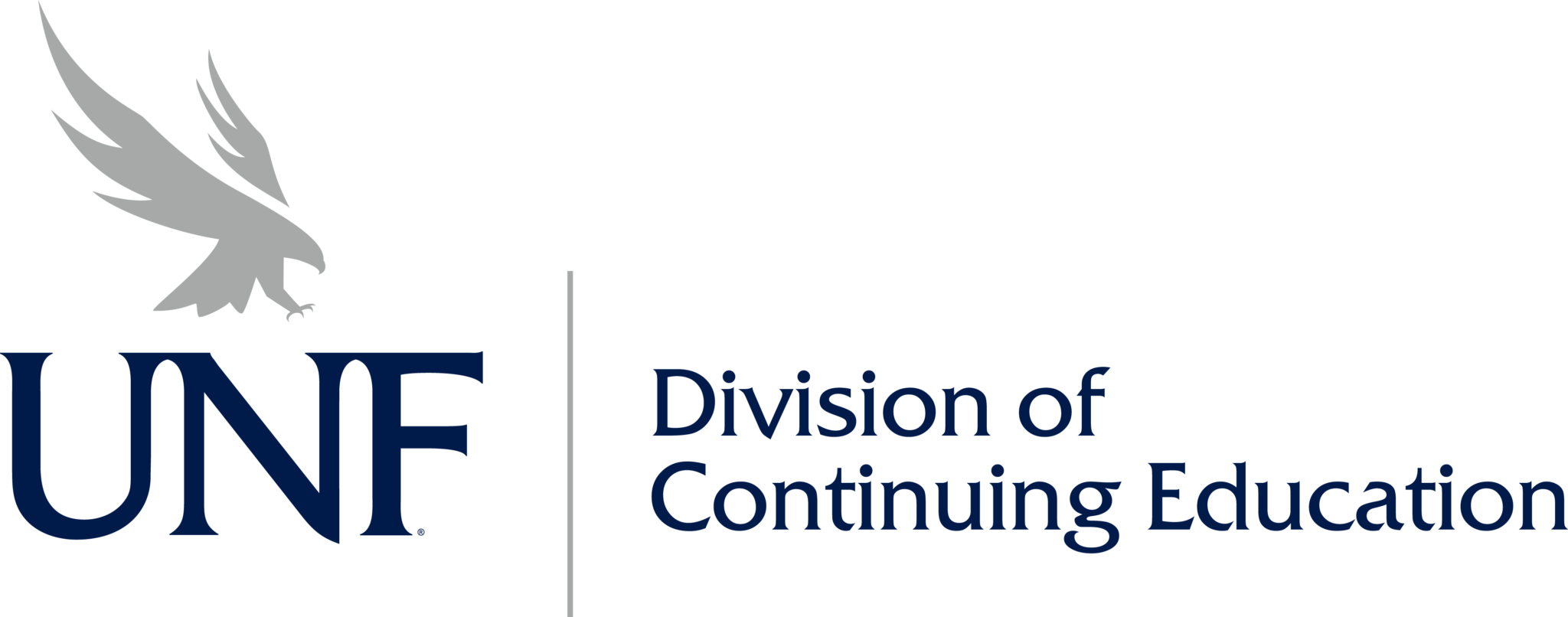VMware
Enjoy the best in vSphere Install, Configure, Manage 7.0 Training
The increase in demand for skilled VMware professionals has been astounding and there are clear reasons why. Server virtualization allows for significant cost savings and efficiencies for organizations across the globe. Build your career with our VMware training classes taught by our VMware Certified Instructors (VCIs).

VMware vSphere: Install, Configure, Manage (V7.0) Course Overview
VMware vSphere: Install, Configure, Manage [7.0] is a 5-day course which features intensive hands-on training that focuses on installing, configuring, and managing VMware vSphere® 7, which includes VMware ESXi™ 7 and VMware vCenter Server® 7. This course prepares you to administer a vSphere infrastructure for an organization of any size.
This course is the foundation for most of the other VMware technologies in the software-defined data center.

Target Audience
The primary audience for this course is as follows:
- System administrators
- System engineers

Course Objectives
Upon completing this course, the learner will be able to meet these overall objectives:
- Describe the software-defined data center (SDDC)
- Explain the vSphere components and their function in the infrastructure
- Install and configure VMware ESXi™ hosts
- Deploy and configure VMware vCenter® Server Appliance™
- Use VMware vSphere® Client™ to manage the vCenter Server inventory and the vCenter Server configuration
- Manage, monitor, back up, and protect vCenter Server Appliance
- Create virtual networks with vSphere standard switches
- Describe the storage technologies supported by vSphere
- Configure virtual storage using iSCSI and NFS storage
- Create and manage VMware vSphere® VMFS datastores
- Use the vSphere Client to create virtual machines, templates, clones, and snapshots
- Create a content library and deploy virtual machines from templates in the library
- Manage virtual machine resource use
- Migrate virtual machines with VMware vSphere® vMotion® and VMware vSphere® Storage vMotion®
- Create and manage a vSphere cluster that is enabled with VMware vSphere® High Availability and VMware vSphere® Distributed Resource Scheduler™
- Discuss solutions for managing the vSphere life cycle
- Use VMware vSphere® Update Manager™ to apply patches and perform upgrades to ESXi hosts and virtual machines

Course Outline
Module 1: Course Introduction
- Introductions and course logistics
- Course objectives

Module 2: Introduction to vSphere and the Software-Defined Data Center
- Explain basic virtualization concepts
- Describe how vSphere fits into the software-defined data center and the cloud infrastructure
- Explain how vSphere interacts with CPUs, memory, networks, and storage
- Recognize the user interfaces for accessing the vCenter Server system and ESXi hosts
- Use VMware Host Client™ to access and manage ESXi host

Module 3: Virtual Machines
- Create and remove a virtual machine
- Provision a virtual machine with virtual devices
- Identify the files that make up a virtual machine
- Explain the importance of VMware Tools™

Module 4: vCenter Server
- Describe the vCenter Server architecture
- Discuss how ESXi hosts communicate with vCenter Server
- Deploy and configure vCenter Server Appliance
- Use the vSphere Client to manage the vCenter Server inventory
- Add data center, organizational objects, and hosts to vCenter Server
- Use roles and permissions to enable users to access objects in the vCenter Server inventory
- Back up vCenter Server Appliance
- Monitor vCenter Server tasks, events, and appliance health
- Use vCenter Server High Availability to protect a vCenter Server Appliance

Module 5: Configuring and Managing Virtual Networks
- Create and manage standard switches
- Describe the virtual switch connection types
- Configure virtual switch security, traffic-shaping and load-balancing policies
- Compare vSphere distributed switches and standard switches

Module 6: Configuring and Managing Virtual Storage
- Identify storage protocols and storage device types
- Discuss ESXi hosts using iSCSI, NFS, and Fibre Channel storage
- Create and manage VMFS and NFS datastores
- Explain how multipathing works with iSCSI, NFS, and Fibre Channel storage
- Deploy virtual machines on a VMware vSAN™ datastore

Module 7: Virtual Machine Management
- Use templates and cloning to deploy new virtual machines
- Modify and manage virtual machines
- Create a content library and deploy virtual machines from templates in the library
- Dynamically increase the size of a virtual disk
- Use customization specification files to customize a new virtual machine
- Perform vSphere vMotion and vSphere Storage vMotion migrations
- Create and manage virtual machine snapshots
- Examine the features and functions of VMware vSphere® Replication™

Module 8: Resource Management and Monitoring
- Discuss CPU and memory concepts in a virtualized environment
- Describe what overcommitment of a resource means
- Describe methods for optimizing CPU and memory usage
- Use various tools to monitor resource use
- Create and use alarms to report certain conditions or events

Module 9: vSphere Clusters
- Describe options for making a vSphere environment highly available

PREREQUISITES
This course has the following recommended prerequisites:
- System administration experience on Microsoft Windows or Linux operating system
Client Testimonials
Be wary of companies that pay external vendors to farm and post reviews, many of them are not authentic. Ours come straight from Google, you can’t alter reviews on Google Maps in any way. Don’t take our word for who we are – hear from our clients:
![]()
Achieve your VMware Training & Certifications Today!
Whether you are simply seeking a knowledge based IT course, or are working towards passing the exam for your next IT certification, we offer the courses you are looking for as daytime classes, evening classes, boot camps and on-demand.
We know that the instructor is the key to our students’ success and we have taken over a decade to build one of the best teams in the country. Our instructors have decades of cumulative real world experience and they bring that to every class they teach!

Looking for VMware vSphere 7.0 Training?
And no, we will not relentlessly hound you with sales calls, we promise! Please reach out to us with any questions you might have. We welcome the opportunity to talk through your individual training needs, or that of your team. We are a no pressure, service oriented company. Reach out – you’ll be glad you did!